I’ve had a few friends using standing desks for sometime. I first heard about Greg Gonzalez (sqlSentry | Blog | @SQLSensei), fellow runner and one of the smartest SQL people using a treadmill desk. I saw it in his office at SQLSentry a few years ago, and was intrigued, but I never tried anything. Then I saw Buck Woody (Blog | @buckwoody) build a standing desk at home, and still didn’t do anything. However a few weeks ago I ran into Buck in San Diego and we talked about it.
And I decided to start.
I bought a 4 monitor stand that clamps to a desk. I have been working with 2 monitors, but I had 3 set up for awhile and when I moved my desk I didn’t hook the third one back up. I’m actually tempted to add the 4th, so this was a good purchase.
However I didn’t look at my desk. It has no rear lip. I tried clamping it to my wife’s desk, which backs up to mine, but it didn’t work well. The weight and torque were a little much. I was slightly stymied, but then decided that I could experiment with my desk in the basement. I use that one for podcasts, and it has a lip. So I started moving things downstairs. I started with my spare monitors.
Once those were up, I shut down my desktop and dragged it downstairs, along with monitors and assorted cables. I hooked everything up and was ready to go when I remembered one thing. No Internet.
We don’t have cables run downstairs, and I didn’t have a spare wireless adapter. Or did I? I “borrowed” the one my son uses for the XBOX, forcing him to deal with the built in one in the slim, which lags at times. However priorities matter, and I told him it would be a week or two and then I’d move back upstairs.
No digital cables, or digital to analog adapters handy, so I’m with two monitors for now. I wasn’t sure how it would go, but I decided to just order a few DVI cables so I can actually test this well. I have 2 19” monitors on top and 2 23” ones on the bottom, but I may need to reverse things. I’ll experiment over the next week or so.
I did a little minor work, including a podcast edit on this setup over the weekend, but it was like 30 minutes at a time. Today I added another box of books so the keyboard is above my elbows about an inch or so. Books are nice height adjusters for the test, so I can experiment a bit. I also raised the mouse as well, so it’s level with the keyboard.
Today I’ve worked a few hours, and it’s definitely more work than sitting. I hesitated getting going this am, both because I’d be in the basement, and because I was tired, but once I got started, I actually liked it. Definitely tired, and I need to get some shoes for the afternoon to see how it works, but for now it’s a good setup.
I’ll post more and add a few more pictures. It’s definitely a little out of sorts for me as I don’t have everything from upstairs. No speakers (headphones), limited power outlets until I move my other power strip down, and no office companion ![]()
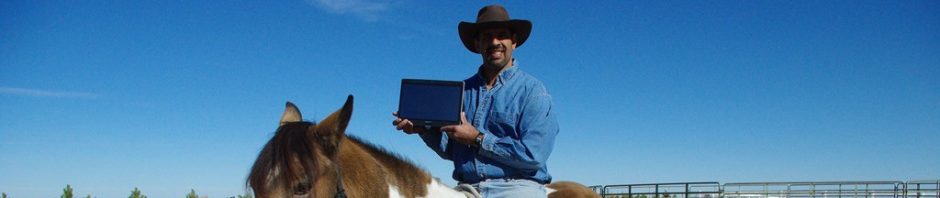




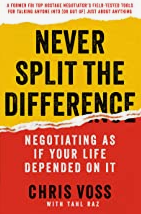


A Height Adjustable Desk or Table would be a great solution for those who need to fluctuate their sitting & standing time at their desk. With a ModTable base from MultiTable.com, you can adjust the height of the desk to your comfort level. They are even customizable, and you can choose your own base color as well as top size & color! There is a lot of health information on the website explaining the health benefits of standing while you work. We are always here to help with your ergonomic set up, and any questions you may have!
LikeLike
Pingback: The Standing Desk – Week 1 « Voice of the DBA
Why not just buy an electric hydraulic desk that lets you raise it from sitting position to standing position? They look like normal desks, the legs just automatically expand and collapse at the push of a button. Great for doing presentations in your office, and let’s you keep working even when you need to stretch your legs during a marathon coding session.
LikeLike
I was trying not to spend a lot of money or even spend much without any idea of the benefits. I wasn’t sure I wanted a standing desk, and I have two desks already, so purchasing a third one, especially one that is relatively expensive, didn’t seem like a great plan.
LikeLike
Pingback: Sitting All Day Is Slowly Killing Me… Time To Try Out A Standing Desk | We Predict Blog
Pingback: Standing Desk – Flooring « Voice of the DBA